Adding Youtube Link in Left Column
To add a link to your YouTube account:
- Edit your 'index' page in Cascade
- Open the 'Left Column' section of the edit view.
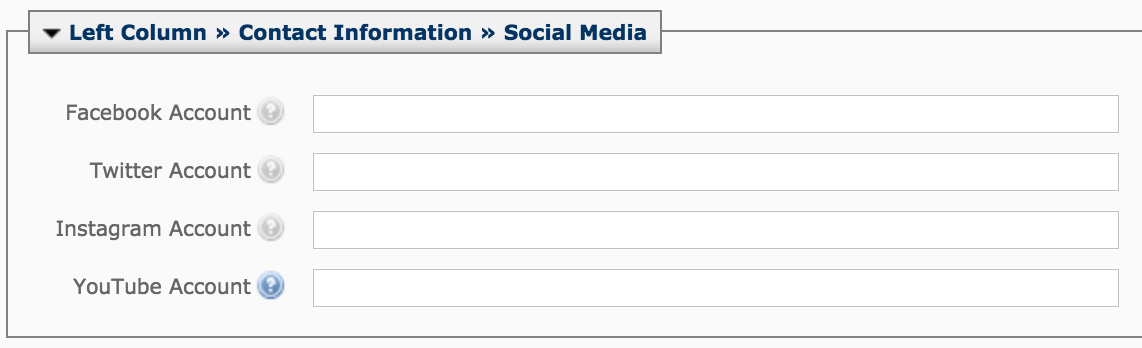
If your YouTube url contains the word 'user' and looks like this:
https://www.youtube.com/user/UNAroarlions
https://www.youtube.com/user/UNAroarlions
- Enter 'UNAroarlions' (using your own info) into the YouTube field.
If your YouTube url contains the word 'channel' and looks like this:
https://www.youtube.com/channel/UCXhXOIpxi7dkqwOgKQN9bOQ/
https://www.youtube.com/channel/UCXhXOIpxi7dkqwOgKQN9bOQ/
- Enter 'channel/UCXhXOIpxi7dkqwOgKQN9bOQ' (using your own info) into the YouTube field.