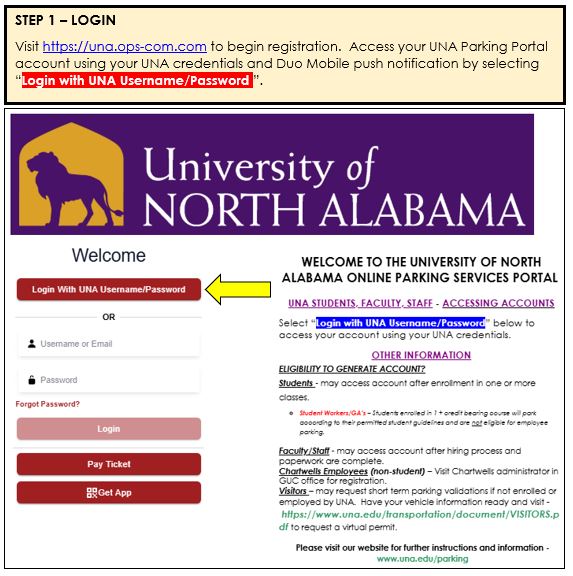New (First-time) Registrants
If you are a NEW incoming UNA student or employee & it is your first time obtaining a permit from UNA’s Parking Portal, you will need to follow these instructions.
*After you have completed all required steps and reserved your permit, you may stop by Parking Services and present your Student ID or Driver’s License for pick up.
- SOAR attendees will pick up permits at SOAR orientation during the Browse Fair.
To register your vehicle, you will need:
1 – Your vehicle(s) information (make, type, color, year)
2 - Your license plate number
3 – Your Driver’s License information
STUDENTS
You will be able to register for a permit if 1) you have enrolled in at least 1 course, OR- 2) you registered for an upcoming SOAR (Student Orientation, Advisement, Registration) date.
EMPLOYEES
You will be able to register for a permit after completing all paperwork and receiving your employment information. (This process may take a few days to show active in portal).
Registration Steps
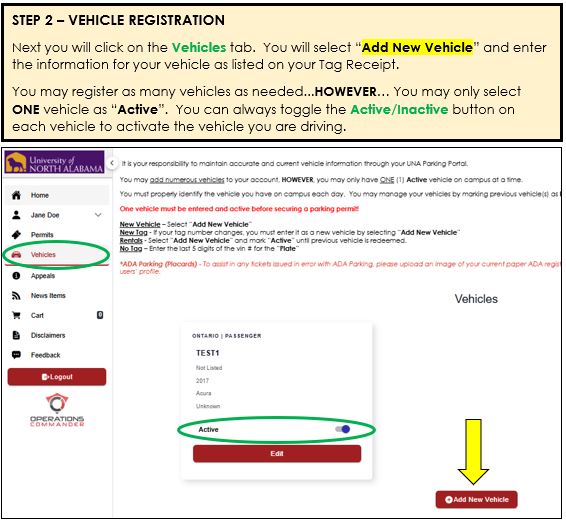
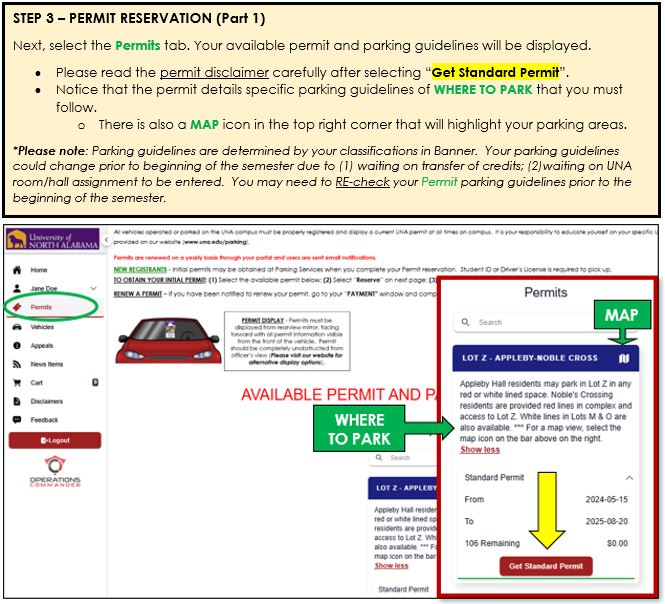
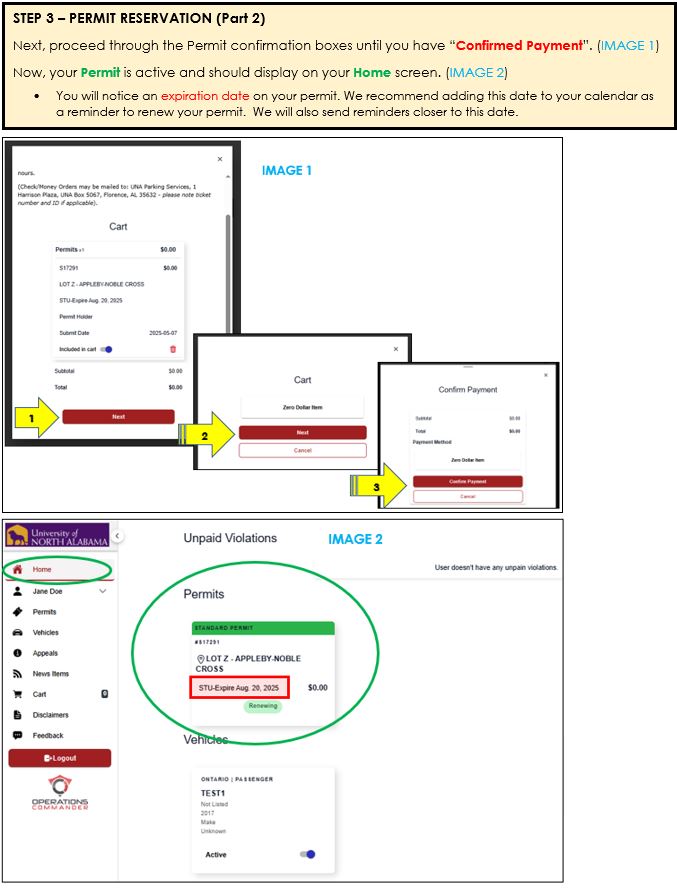

All vehicles operated or parked on the UNA campus must be properly registered and display a current UNA permit, 24 hours a day and 7 days a week. It is your responsibility to educate yourself on your specific UNA parking regulations and guidelines provided on our website (www.una.edu/parking). You are required to keep your active vehicle information current.