Duo - Remember Me
WARNING: DO NOT select "Yes, this is my device" on any device that is not solely yours. By selecting this option, the device will remember your secondary device and could allow other users of the device to access your accounts.
Step 1 – Log into Duo Central
Visit https://una.login.duosecurity.com and login with your UNAPortal username and password. You will then be presented with a Duo authentication prompt.
*Note – If you have previously selected “Yes, this is my device”, you will be unable to change your remember me configuration without clearing your history, cookies, and cache on your default browser.
Step 2 – Confirm
Before accessing your account, Duo will need to confirm that you are an authorized user. Duo can send you a push notification or you can use a bypass code obtained via text message from the Duo app.

Step 3 – Remember Me Option
IF THIS DEVICE/COMPUTER IS SOLELY YOURS, you can select "Yes, this is my device". If this device/computer is not solely yours, DO NOT SELECT "Yes, this is my device". Instead, select "No, other people use this device".
By selecting, "Yes, this is my device", your device will remember your second factor for up to 30 days. Selecting this option on a device that is not solely yours could allow another individual to access your accounts.
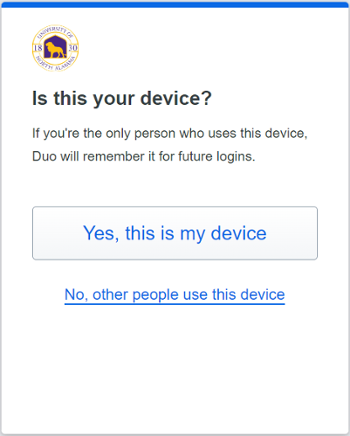
You’re done!