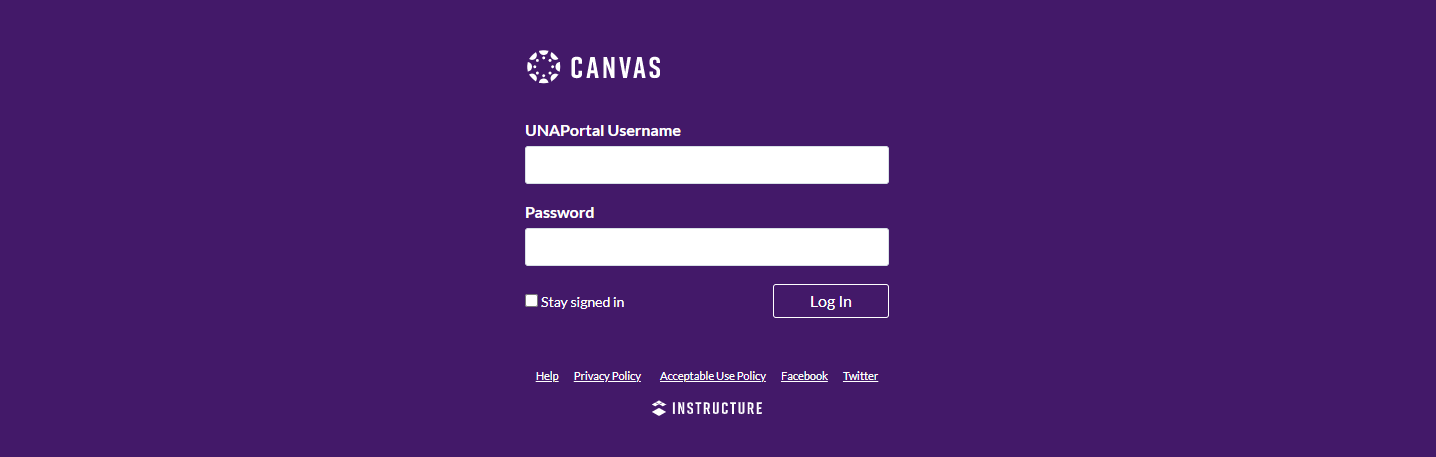UNA's Newest Student is You!
Before you travel, we know you have questions. We have answers!
The Office of International Affairs has prepared an Online Orientation course to provide important information prior to your arrival. Log in to the Online Orientation course by following the steps below. Complete each assignment as soon as possible to better prepare for your new life at UNA. During the Orientation Week, you will receive additional assistance, including airport transportation, campus tours, registration, shopping, and banking. We look forward to meeting you!
How to Access Online Orientation
Access Online Orientation
Go to this website and log in with your username and password. CANVAS is the name of the website.
una.instructure.com
Log in to Canvas
Use your Username and Password to log in. Your username and password were sent to you with your admission package.
Can't find your username and password? Email oiaservices@una.edu. We are happy to help!
Accept the Course Invitation
At the top of the screen, click “Accept”.
Get the App!
Download the "CANVAS Student" app for easier access via your smartphone. Find it in the Apple and Android marketplaces.