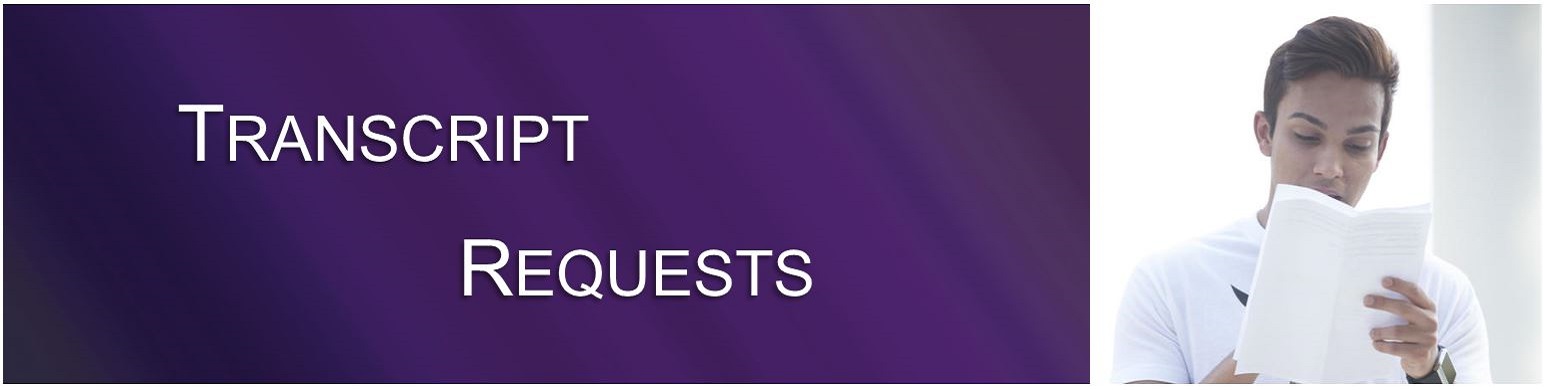Transcripts
How to Request an Official Transcript
Official UNA transcripts are requested online through the National Student Clearinghouse.
Click on Order a Transcript and simply follow the step-by-step instructions listed.
NOTE: Transcript requests will not be processed if a financial and/or administrative hold is on record.
How to Access an Unofficial Transcript
For Current students with access to Self-Service:
- Log In to your UNA Portal Account to access Self-Service
- In the Student Records box in Portal choose Student Profile
- Choose the Academic Transcript button on the left side of the Student Profile page
- Choose the correct transcript level desired (Undergraduate, Graduate, or All Levels), then select Unofficial as the transcript type
- Press the Print Button on the right-hand side of the page to either download or print the unofficial transcript
General Information
Transcripts are typically processed within 2-3 business days, which does not include delivery time. Faster delivery is available by requesting the electronic PDF method. However, please note that if you were a student prior to 1994, PDF delivery is not an option and may take longer to process due to archiving. This means if you attended the univeristy before 1994, you are only eligible for a mailed or hold for pickup option. Transcript processing time may vary during peak periods such as at the end of a semester or after a university closure.
All transcripts not picked up within 90 days of notice will be destroyed and a new one order will have to placed.
Please note there are three different processing details when orderding a transcript: current transcript (process as is), after degree is awarded, and after grades are posted.
Current Transcript (Process As Is): This is for both current and former students to send a transcript immediately to a receiving party. If you are a former student and no longer attend UNA, you must select this option. If you do not, the transcript will never process completely.
After Degree Is Awarded: This is only for CURRENT students who are graduating at the end of a term. Former students who have already been awarded a degree need to select the "Current Transcript (Process As Is)" option.
After Grades Are Posted: This is only for CURRENT students who are enrolled in the current term and want a transcript to be sent once the term is completed.
All transcript requests require students' release consent and will contain all UNA coursework taken both at the undergraduate and graduate levels.
There is a $10.00 UNA Transcript fee per copy. Additional $1.00 fee per copy for electronic PDF.
Transcript Types
Official: Official transcripts are either printed on secure paper or sent as a secure PDF. Printed official transcripts cannot be duplicated. Official printed transcripts must also remain sealed in order to be considered official by the recipient. Official electronic transcripts must be sent directly to the issued recipient.
Unofficial: Unofficial transcripts are available to current UNA students through their Portal accounts for viewing and printing purposes. Former students may only request an official transcript, PDF or hard copy, by ordering online.
Attachments and Third-Party Release
Required supplemental forms that need to be delivered with a transcript may be uploaded during the ordering process. However, UNA reserves the right to withhold attachments that are deemed as inappropriate.
A transcript may be picked up by a third-party individual who has been given permission. We must have the student's signed consent and the third-party individual must provide a Photo ID upon pick up.
Contact Information
Email: transcripts@una.edu
Phone: 256-765-5300